修改密码教程
各位同学,根据校信息中心要求,留学生需尽快修改学生账户密码,否则登陆20次后账号将会冻结,将给你们带来不便。具体操作流程如下。
Dear students, according to the latest requirements from the information center, you shall change your student account password as soon as possible. Otherwise, after logging in for 20 times, your account will be frozen, which will cause a lot of problems.The steps are as follows.
Search for China Pharmaceutical University and open the school's official website page
中国药科大学 https://www.cpu.edu.cn/
Log in VPN



change Password
After clicking login, a warning page will appear,click “确定”
Note:
1. the original password is your student ID number(if you haven’t change it before).
2.The new password shall include number, capital and lower-case letter.
3. Make sure that you remember your new password.

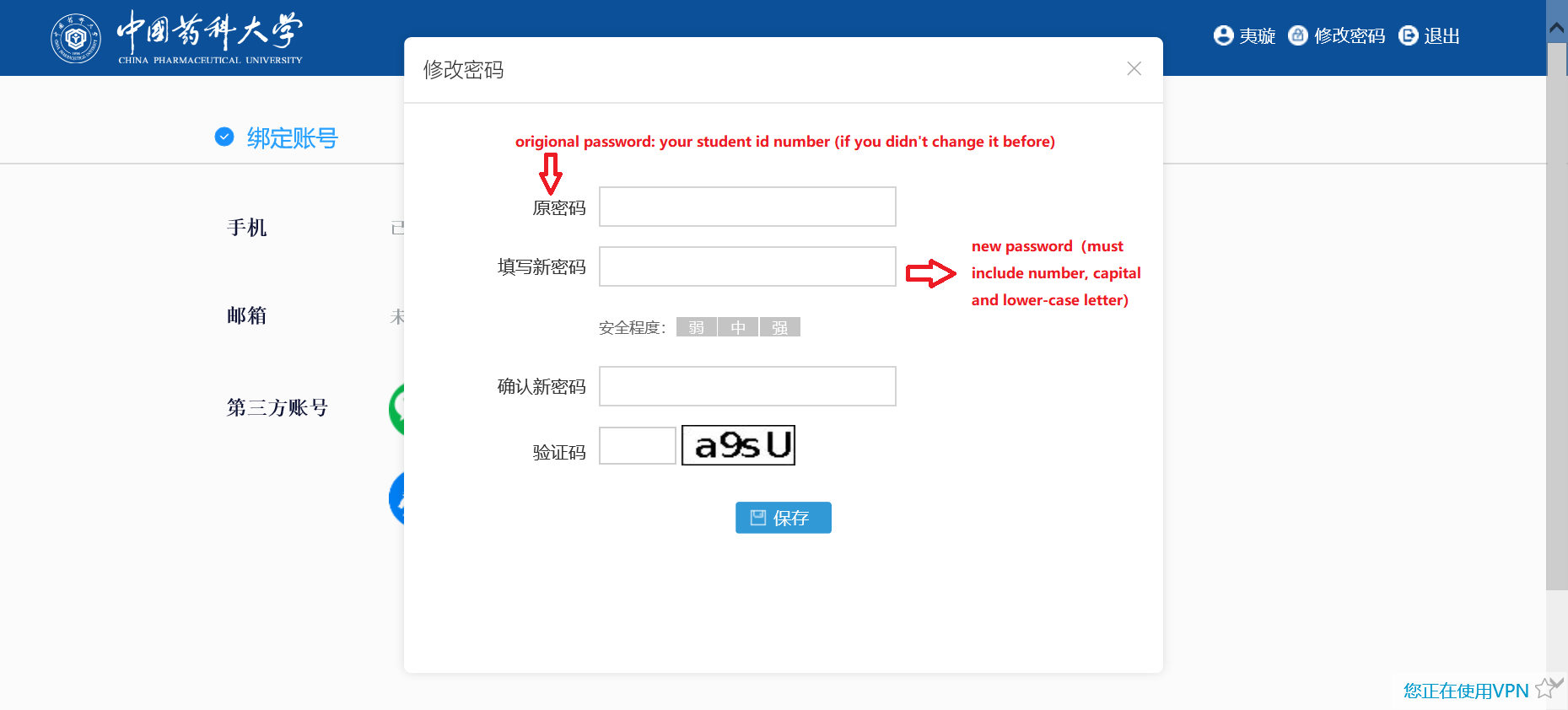
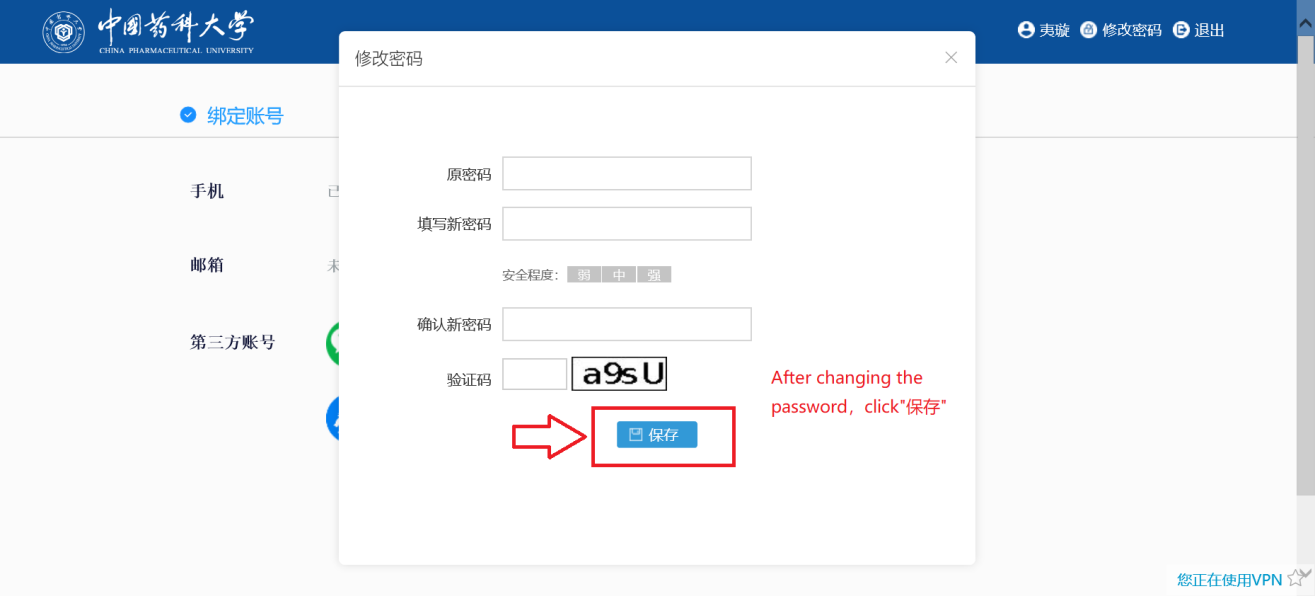
Bind mobile phone number and email
After changing the password, the following page will appear.
Follow the steps to bind your mobile phone number and email address.

国际教育学院
2020年3月26日
School of International Education
March 26, 2021


