留学生用绑定药科大学统一身份的企业微信可以自助填写一系列网上表单,例如健康打卡、查成绩、学期注册、审核缴费住宿保险签证、参加奖学金年审和申请奖学金、申请学籍异动、住宿异动等。With the powerful tool of WeCom bound with CPU identity, International Students can help themselves for a series of tasks: search for exam results, report daily health status, register for semester, update passport info, apply for visa extension, review their payment, residence and insurance, participate in annual review and apply for scholarship/awards, apply for student status change and the change of residence, etc.
Original text by CPU Information Center
图书与信息中心
2020年12月4号
注册中国药科大学企业微信账号操作步骤
How to Register
使用微信app扫描注册二维码 Scan the following QR code with your personal WeChat 

具体操作步骤:Procedures



选择在校师生;Choose “在校师生”
使用统一身份认证登录;Login with your Campus Net account
输入微信绑定的正确手机号后点击下一步;Enter the mobile phone number bound with personal WeChat



长按选择识别图中二维码;Long press to scan the QR code;
点击关注中国药科大学企业微信插件;Subscribe to CPU Wecom;
消息提醒提示您已加入企业即为加入成功;There will be a message upon successful registration
三、绑定校园身份:To bind Wecom  with your student identity at CPU:
with your student identity at CPU:
打开企业微信app(用个人微信号登陆)Open Wecom APP, Login with your Personal WeChat
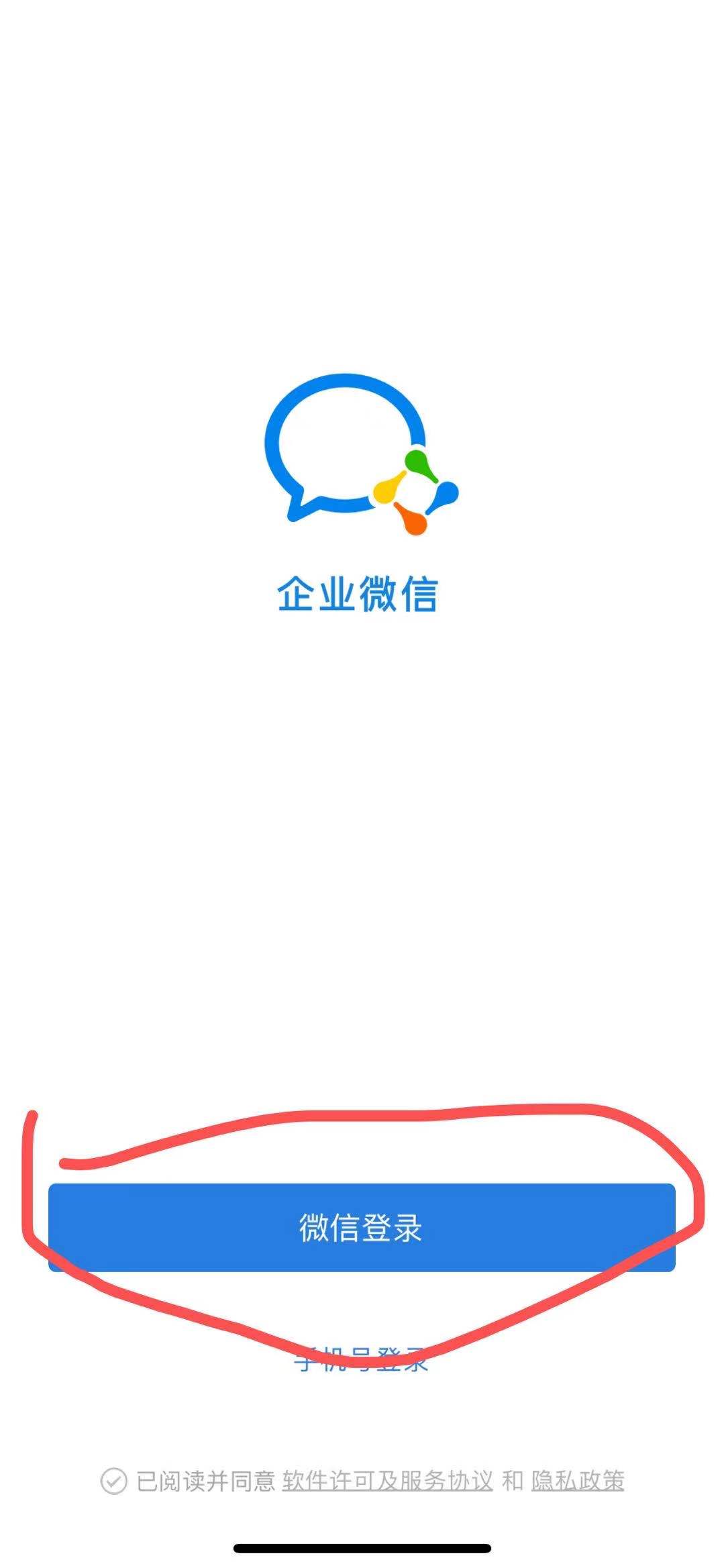
【工作台】中找到【我的门户】应用,使用统一身份认证账号密码登录,显示绑定成功完成校园身份绑定。
Click “workspace”and find “我的门户”, login with your Campus Net account, and there will be a message upon successful binding.
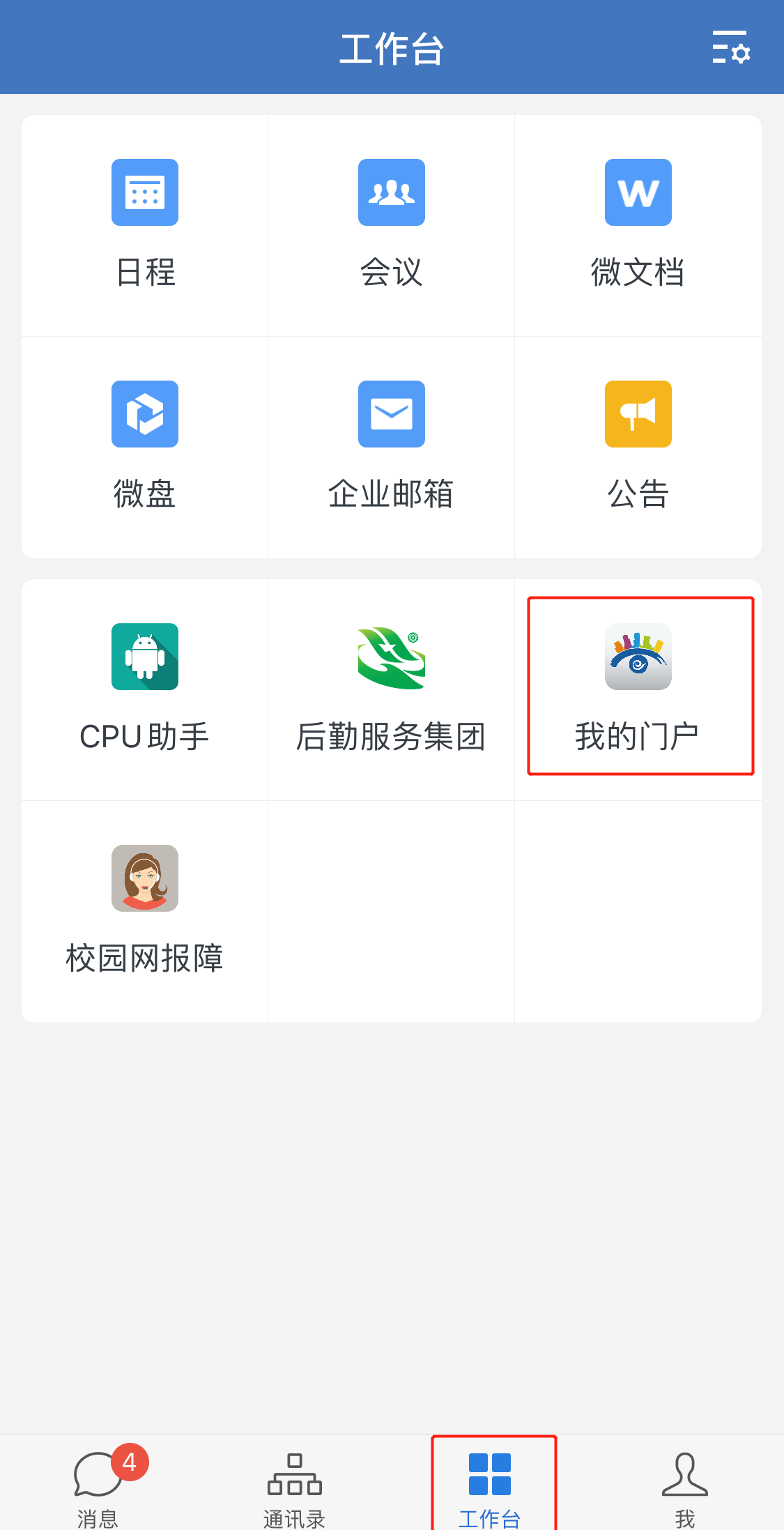

在企业微信App中进行校园身份绑定
Binding Wecom with you CPU student identity
De-binding
使用微信扫描解绑二维码 Scan the QR code with your personal WeChat 

De-binding code
具体操作步骤Procedures



选择在校师生;Choose “在校师生”
使用统一身份认证账号密码登录;Login your Campus Net account;
核对信息后选择解除绑定;Verify all info and choose “解除绑定” to de-bind
如本人因更换学工号(本科生继续在本校读研、研究生在本校读博、毕业生留校工作、临时工号更正为正式工号等),需要重新绑定企业微信时,应先进行解绑,再重新绑定新的身份。
If your student ID changed due to: continue a higher degree program, graduates employed at CPU, temporary number change into formal ID number, then you need to de-bind with old identity and bind with the new identity.
使用微信扫描解绑二维码Scan the QR Code with your personal WeChat 

具体操作步骤Procedures



选择在校师生;Choose “在校师生”
使用统一身份认证账号密码登录;Login Campus Net account;
核对信息后选择解除绑定;Verify and choose “解除绑定” to de-bind
清除手机微信app缓存,扫描注册二维码按照操作步骤进行注册绑定。Delete WeChat files storage, scan the QR code and repeat the registration process.
注:需要先清理微信缓存再使用微信扫描注册二维码。Note: Must clear WeChat APP storage first, then re-bind.
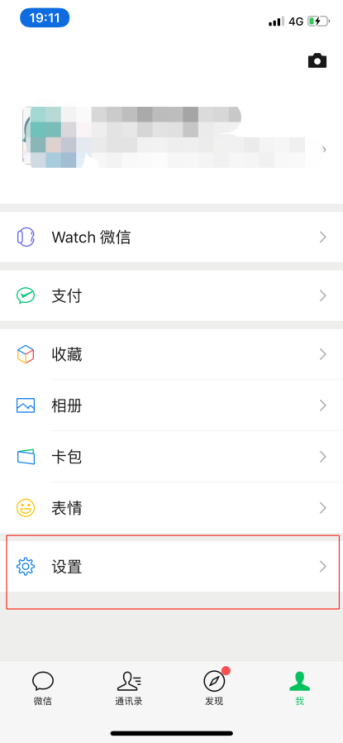


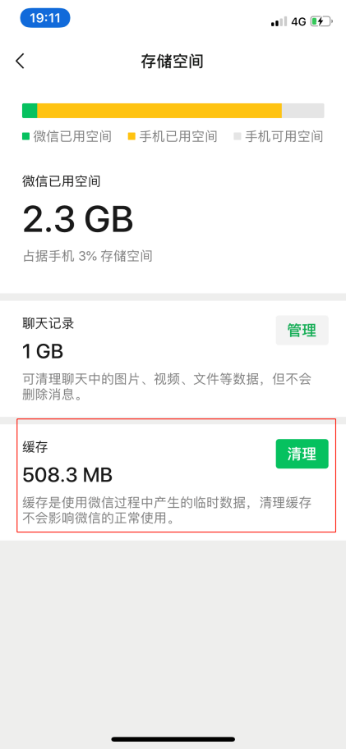
苹果iOS系统清理微信缓存操作如下:For Apple iOS



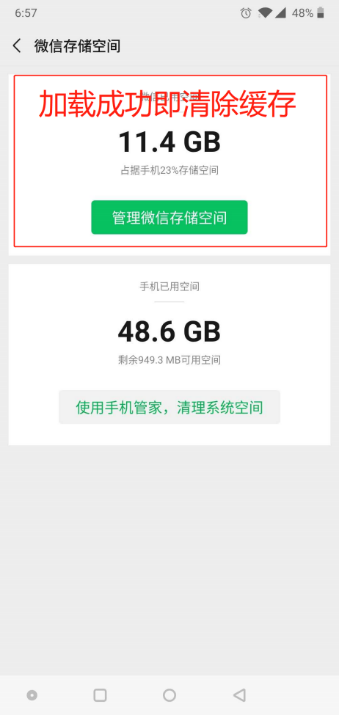
安卓系统清理微信缓存操作如下:For Android
如上两种操作方式,还不能清除缓存,可尝试退出微信账号,关机重启。
If WeChat file storage still exist, log out WeChat and restart your phone.
按照《加入中国药科大学企业微信账号操作步骤》注册加入。
Repeat the registration process to bind the new identity

境外学生返校来华更换手机号
Before Campus Returning: Change Mobile Account
对象:使用国外手机号登陆企业微信并绑定了校园身份的同学
Who: Students using foreign mobile phone number to login WeCom and bind CPU identity
1. 在国外手机号还有效时登陆,点击“设置”-“账号”
Login the foreign mobile account when it is still valid, click "settings" - "account"

2. Click "手机号" to Change Phone Number and enter your new mobile number.
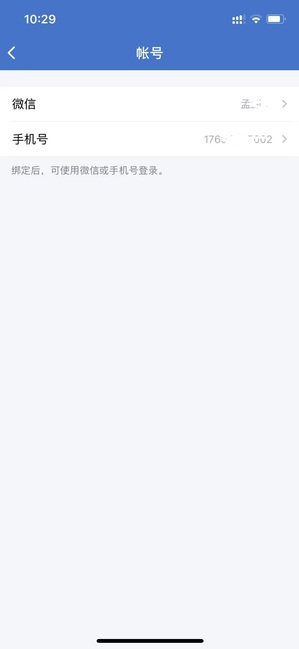

Then you will be able to continue using WeCom with a Chinese 11-digit phone number and all the dialogues and records will be maintained.
Warning: If you don't change the number yourself but require the office to do it, the system engineer can only delete the foreign mobile account as well as all the dialogues and records under the account!


