Wireless Connection
The WIFI signal covers classroom buildings, the library, canteens, and laboratories. Student dormitories aren't covered. The Information Center at Library 7F is the administrator of all on-campus internet services.
Read more about room broadband
PC Login Portal
Automatic Redirect: Try to open any website
Manual: http://192.168.199.21/
https://vpn.cpu.edu.cn (Login outside campus if you have CPU VPN)
PC Login

Mobile Phone Login Portal

Account: Usernames
All registered international students, usually within 1 month of registration, can receive their campus card and Internet account from the Academics Office (degree oriented) or through the head teacher (Chinese Prep. class).
One student has only one CPU identity. The account will be frozen when student's study program is complete. The account can be extended with officially approved extension of the period of study (with Undergraduate Student Affairs' Office or Graduate School's approval).
The Username are 10-digit and identical with Campus Card ID number.
The 11-digit Application ID (used for your first-year online payment) will not be used for your course election, retaking courses, or second year payment.
Each account only allows one PC/mobile device to login at the same time.
To reset the password of campus account, go to Library 7F, Information Center with your Campus Card and booklet student ID.
Account: Password
The initial password is the same as username or last 6 digits of your passport number.
The password can be modified in your personal center http://i.cpu.edu.cn.
Login and select "Change Password" (修改密码) in personal setting (个人设置)
Enter the initial password once and then new password twice. The new password shall be a combination of numbers and English letters.
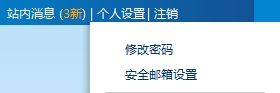
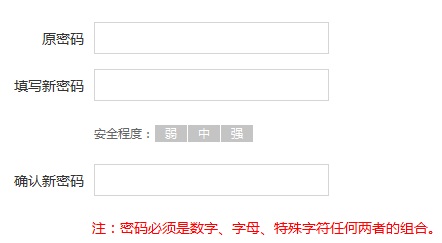
We suggest that all students change their password as soon as they get the Campus Card ID to avoid fraudulent use of account.


