如何获取微软正版软件
一、适用范围 Range of Application
校园网用户(包括教职员工、学生)
Campus network users (including faculty, staff, students).
二、操作流程 Operational process
1.下载正版软件及激活客户端:http://ms.cpu.edu.cn(校内访问)。
The address of downloading the genuine software and activating the client: http://ms.cpu.edu.cn (you should visit on campus).
2.安装操作系统或办公软件。办公软件为ISO格式 ,请使用解压软件解压后安装。
Install the operating system or office software. The office software is in ISO format, please use unzip software to extract and install.
3.激活步骤,共有两种激活方式,在此以“激活脚本”为例。
Activation steps: There are two ways of activating. Here, we take “Activation scripts” as example.
4. 下载并解压“激活脚本”、右击激活脚本,选择“以管理员身份运行”, 如图1所示。
Download and unzip “activation scripts”, right click on “activation scripts”, and choose “run as administrator”. As shown in picture 1.
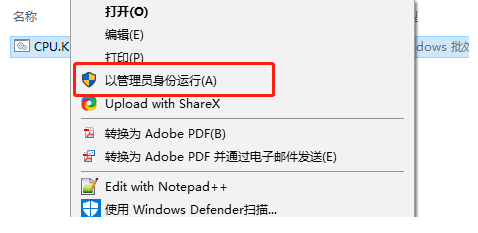
图1 Picture 1
5. 按菜单提示,输入想要激活软件的序号后按回车键,如图2所示。
Follow the menu prompt, and input the serial number of the software you want to activate and press “Enter”, as shown in Picture 2.
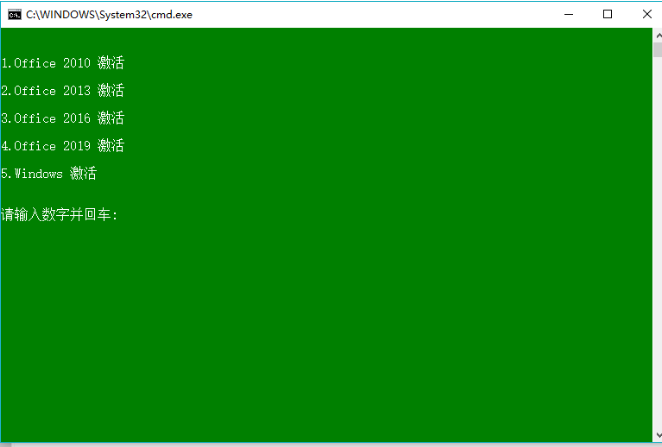
图2 Picture 2
6. 以激活windows为例。输入5回车,稍候片刻,若出现如下提示“成功激活了产品”信息,即表示激活成功,如图3所示。
Take activation in Windows system as an example. Input 5 and press “Enter” and wait for a while. If the following message “The product was successfully activated” appears, it means that the activation process is successful, as shown in Picture 3.
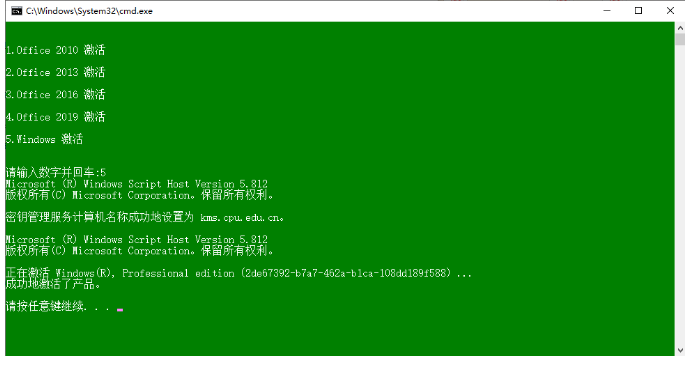
图3 Picture 3
7. Windows可以右击“此电脑”选择属性,看到下图证明激活成功。
In Windows system, you can right-click “this Computer” and select “attributes”, and then you can see the following figure, which proves that the activation process is successful.
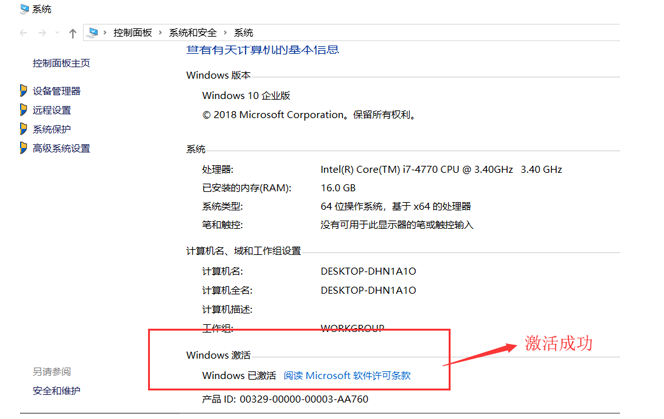
图4 Picture 4
8.“激活客户端”和“激活脚本”的详细使用方法请访问:http://ms.cpu.edu.cn。
For detailed usage of “Activation Client” and “Activation Script”, please visit: http://ms.cpu.edu.cn.
三、相关说明 Attentions
1.激活客户端必须在校园网内使用且只需在软件安装后运行一次,此后不需再次运行。激活后的计算机需要每半年连接到校园网一次,系统将自动完成验证激活工作。
The client can only be activated in the campus network and only needs to be run once after the software is installed, there is no need to run it again afterwards. The activated computer needs to be connected to the campus network once every six months, and the system will automatically complete the verification and activation work.
2. 使用微软正版软件后,仍然需要及时访问微软的补丁更新网站,及时修补安全漏洞,降低安全风险。
After using genuine Microsoft software, you still need to visit Microsoft's patch update website to patch security vulnerabilities in time and reduce security risks.
3. 在更换微软正版操作系统时,请各位师生先备份数据,以防数据丢失。
When replacing the genuine Microsoft operating system, teachers and students are requested to back up data in order to prevent data loss.


